How to implement FAQ schema mark-up
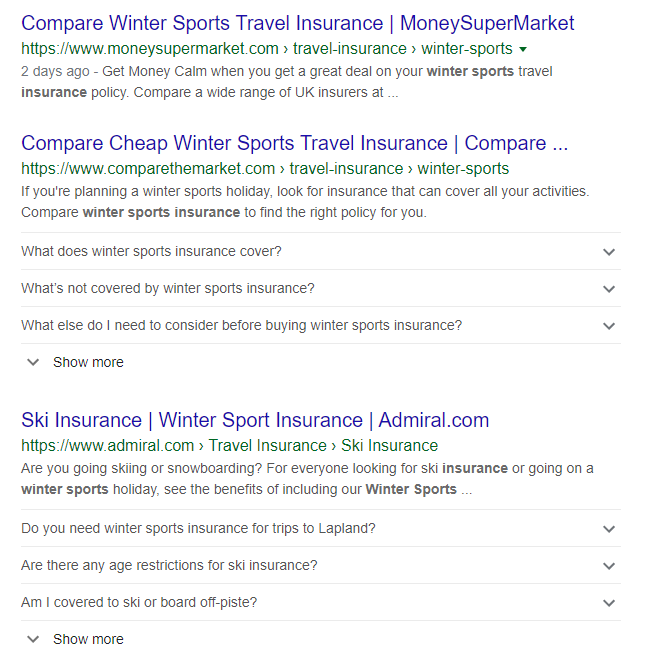
Most website have some sort of FAQ or Q&A pages to help visitors find the answers they need quickly. Well now Google has started to support structured data mark-up for Q&A style written content. This can give the Q&A more prominence in the search results and lead to a higher click through rate, which is great for SEO.
Here are some examples of Q&A content ranking for high volume search terms
Example 1
- Search term: [home insurance]
- Web page: https://www.moneysavingexpert.com/insurance/home-insurance/
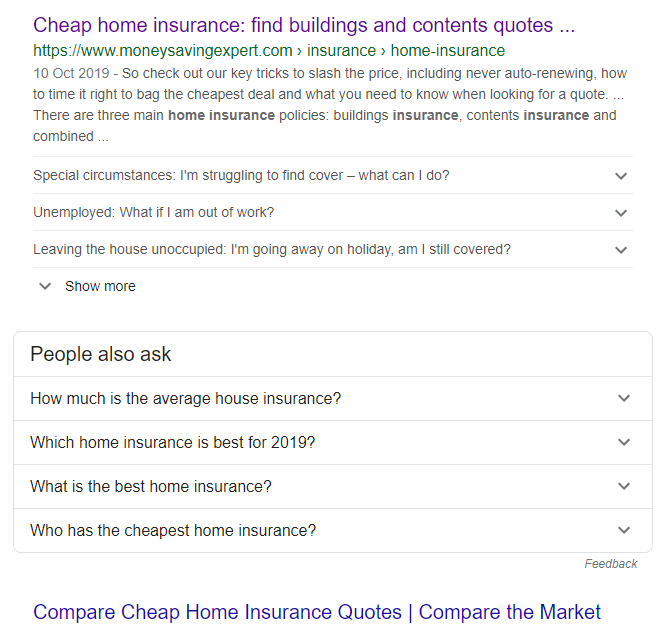
As you can see from the example above the extra real estate from the Q&A section on Money Saving Expert’s (MSE) home insurance page is quite considerable. Compare The Market’s position 2 listing has been pushed way down the page, which will dramatically increase the click through rate for MSE.
Example 2
- Search term: [winter sports insurance]
- Web page: https://www.comparethemarket.com/travel-insurance/winter-sports/
- Web page: https://www.admiral.com/travel-insurance/winter-sports-insurance.php
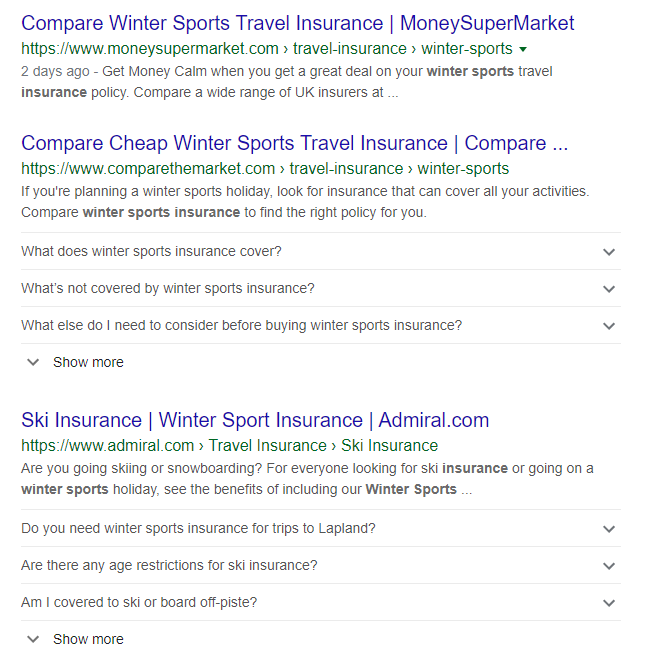
In the example above both Compare The Market & Admiral Insurance have gained FAQ featured snippets showing that more than one website can gain this extra real estate for the same search term. Neither of these sites rank number one but you can presume they’ll see an increased click through rate from the more interesting rich listing.
You’ll need to schema mark-up to your pages which wraps around each section of the question and answer. Here’s a working example which is taken from the Google Rich Results Test page.
<script type=”application/ld+json”>
{
“@context”: “https://schema.org”,
“@type”: “FAQPage”,
“mainEntity”: [{
“@type”: “Question”,
“name”: “What is the return policy?”,
“acceptedAnswer”: {
“@type”: “Answer”,
“text”: “Most unopened items in new condition and returned within <strong>90 days</strong> will receive a refund or exchange. Some items have a modified return policy noted on the receipt or packing slip. Items that are opened or damaged or do not have a receipt may be denied a refund or exchange. Items purchased online or in-store may be returned to any store.<br /><p>Online purchases may be returned via a major parcel carrier. <a href=http://example.com/returns> Click here </a> to initiate a return.</p>”
}
}
Once you’ve written your code and uploaded to your web page, you’ll then need to test it’s working with the same tool https://search.google.com/test/rich-results. If you’re using WordPress then Yoast have a great plugin to help with this.
Is it that simple?
Well no, not really. Ideally you’ll need to be ranking on page one of Google for the rich snippets to appear. There are some examples of these appearing lower down in the SERPs but it’s rare.
I would recommend still implementing the schema mark-up, even if your page isn’t ranking highly already as FAQ pages rank well for long tail queries where you might be ranking higher than you think. It’s also good practise and Google loves schema mark-up, so it could help your rankings.
Another thing to bear in mind is if you get this featured snippet, you’ll lose the star ratings in the SERPs. This may just be a temporary thing while Google tests FAQ snippets, but at the time of writing (Nov 2019) it seems it’s one or the other.
So, if your landing page currently has the star ratings in the search results then you should keep a close eye on your CTR once this is implemented.
If you need help adding any form of schema mark-up to your web pages, then please contact me on the form below.